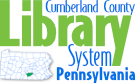SmartALEC - an online resource to print documents

Using our new SmartALEC service, you are now able to upload your documents from any device and then print your documents at any Cumberland County Library. Your documents will be stored in our queue for up to 7 days, allowing you to print them at a later date. Printing costs $.25 per page.
First-time users need to click on the 'First-Time User' button.
Create a SmartALEC account with your library card number and an email address or phone number. You can also use the temporary barcode provided.
Upload your documents/files to SmartALEC from your desktop, laptop or mobile device.
From your desktop, laptop, or mobile device you can use Internet Explorer, EDGE, Google Chrome, Mozilla Firefox or Safari web browser.
Additionally, you can download the app version to your mobile device:
If the app fails to work for any reason, try using the web browser version.
Instructions for using SmartALEC on the Web (PDF, 4 pages, 245KB)
Instructional Video for iOS devices (MP4, 1.88 MB)
Instructions for SmartALEC Printing from an iOS Device (PDF, 449KB)
Instructions for SmartALEC Printing from an Android Device (PDF, 491KB, 3 pages)